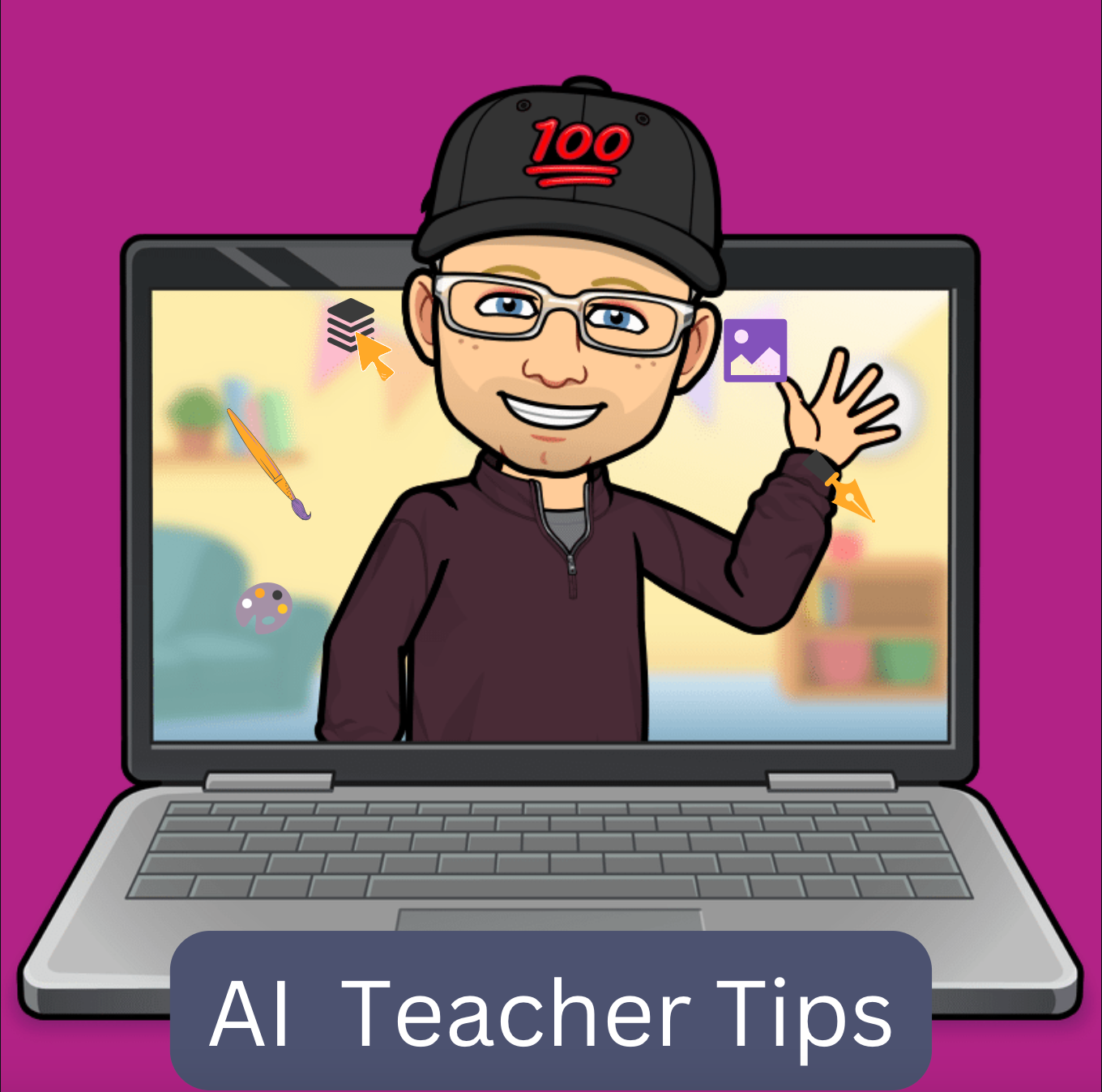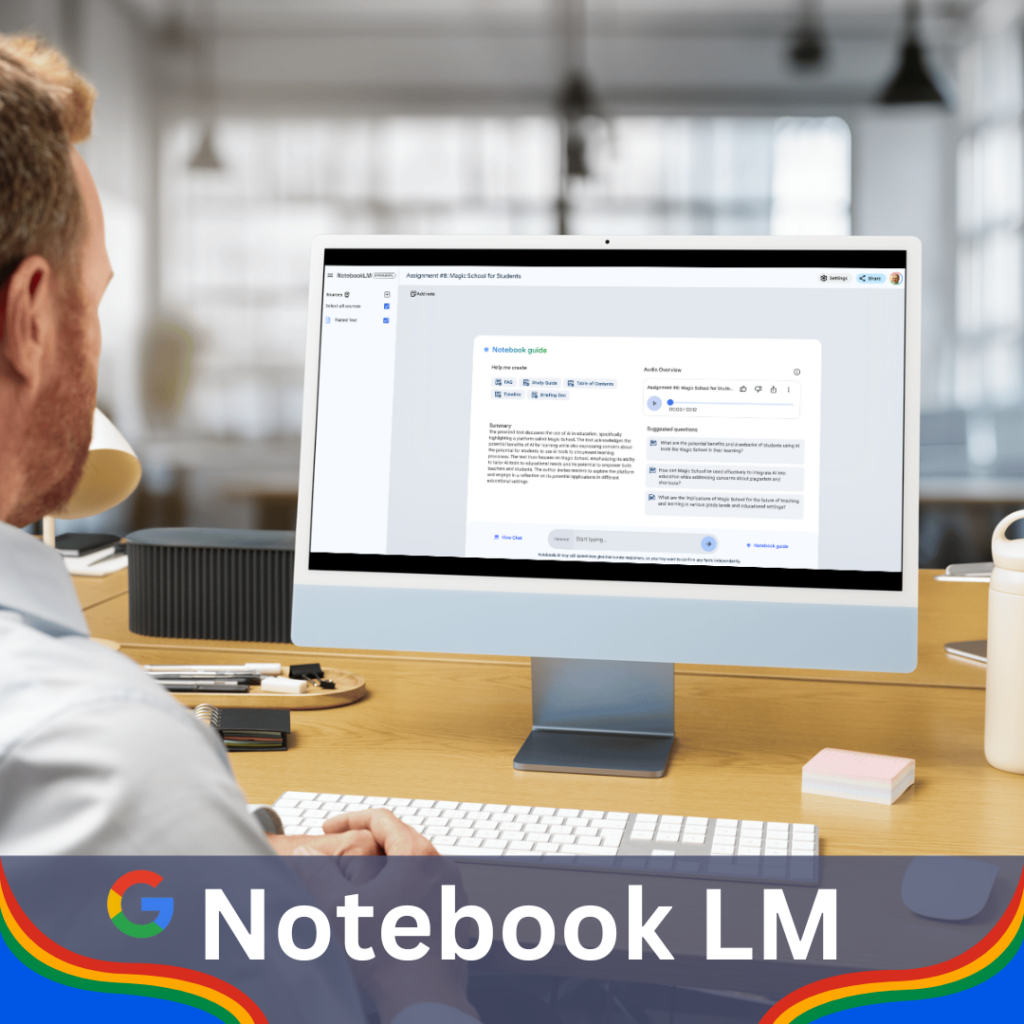
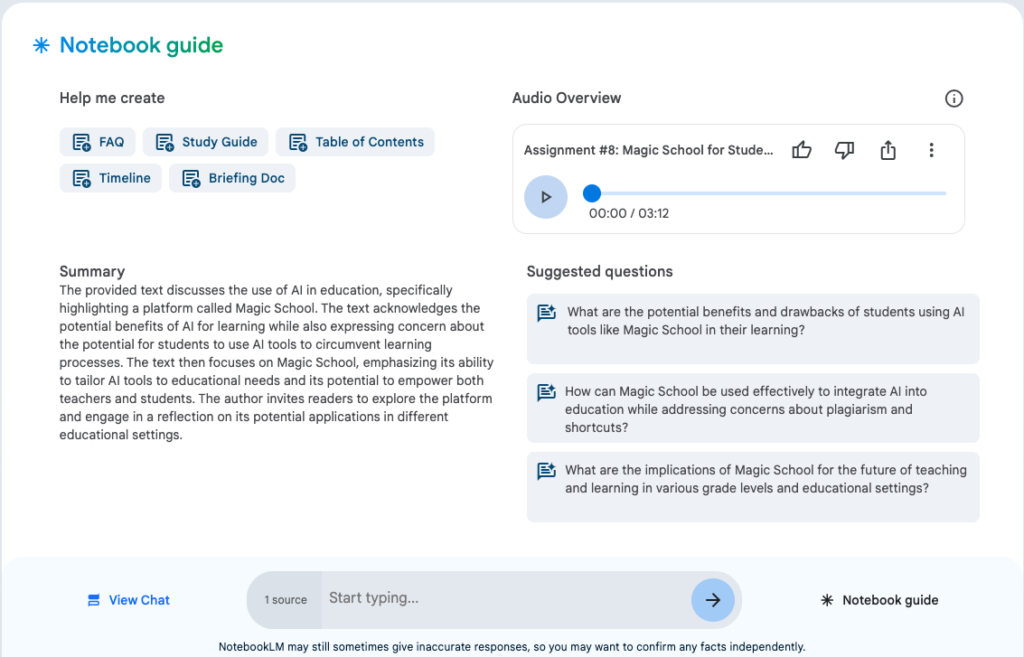
Google’s NotebookLM is a handy tool for educators looking to streamline lesson planning, research, and collaboration.
And it is free.
As a teacher, I find it incredibly useful for quickly organizing notes, extracting key information from documents, and generating ideas for classroom activities.
One of my favorite features is the ability to ask specific questions, and NotebookLM efficiently provides answers by combing through my own notes and uploaded files. Plus, its integration with Google Docs makes it easy to collaborate with colleagues on shared projects.
Notebook LM is currently only available on personal accounts and is not designed to be used by students.